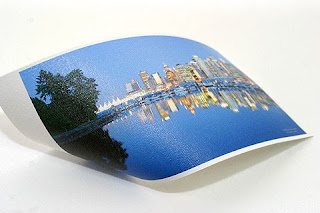
We are living in the golden age of digital photography. Compared to 5 years ago, the technology has both improved in quality and decreased in price. This puts the capability to take good quality pictures in the hands of almost anyone. Digital cameras are actually quite different technically from film cameras, although they are operated in much the same way. This is just a quick overview of how digital cameras work, it is just meant to give you better idea of the process, so that you know what you camera is and isn't capable of.
One advantage of digital cameras is that they capture the image in a (digital) format, so they can be both displayed on digital media and printed easily. A film camera captures an image on a negative, which must be developed before being printed, and scanned before being displayed on screen. Digital images are much easier to convert into many different digital formats, and just as easy (if not easier) to print as film.
however, quite a lot of information conversion does take place when going from the world to camera to paper. Both film and digital cameras record the light that is bouncing off the subject by focusing it through the lens. Film cameras use a chemical process. The focused light hits the film, which is coated with a light-sensitive material. In a digital camera there is no film. In it's place is a sensor that reads the light focused by the lens and converts it into digital information (1'a and 0's).
Here is a really short explanation of how the sensor in a digital camera works.
Once the camera has received the light information and converted it in electrical information, it stores the data on it's memory card. Unusually when it does this is it compresses the image file so that you can take and store more pictures! The pictures are stored as either JPG files, TIFF files, or RAW files.
JPGs are the most compressed and RAW the least, with TIFF somewhere in the middle.
Here is a chart of the different file and image sizes of the different compression formats.
-
Image Size
(pixels)
TIFF
(uncompressed)JPEG
(high quality)JPEG
(medium quality)640x480
1.0 MB
300 KB
90 KB
800x600
1.5 MB
500 KB
130 KB
1024x768
2.5 MB
800 KB
200 KB
1600x1200
6.0 MB
1.7 MB
420 KB
You can often change the settings on you camera to set the compression rate. If you are using the images on the web or on the computer, and want to shoot a lot, lower quality is no problem. But if you are planning to print them and enlarge them, is is always better to shoot at the highest possible quality. I personally find it better to always shoot in the highest available quality. it does not cost more, and it gives you more options if you do happen to get that picture worth a thousand words.
Tip: Make good use of your LCD display. Rather than waiting to get home to edit your pictures, delete photos that really don't work from the camera's memory card while shooting, to make room for new pictures.
Pixels and Print Quality
As you can see from the chart above, there is no strait correlation between pixels, file size, and quality. A larger file can have fewer pixels, and a file with fewer pixels can be higher quality, depending on the compression. The quality of the photo also depends a lot on how good the lens is. A better lens will give the sensor a sharper image work with in the first place. If you start from the point of taking picture, it is pretty simple to get the maximum quality file that your camera can produce. Just set your camera to the highest quality setting in the menu.
When transferring files over the internet, be aware that further compression can occur. Some email platforms compress files. Facebook always reduces the resolution of files, so it is not a good idea to store photos on Facebook, or use it as a source for photos to print. this is because images intended to be viewed on a computer do not need to be as good quality as images intended for print.
Print verses Screen Display
Just as no-one is going to appreciate your photographs when all you have are the negatives, no-one is going to admire them when they are stored on your hard-drive. Digital photography gives you many options for displaying your images, but they can be divided into two categories, Print and Screen:
When you print a digital image, the resolution (number of pixels) and image size interact to determine the quality of the print. Printing is a way to display the true beauty and detail of your photos without the limitations of the screen. Imagine watching Titanic on you ipod, all of the work that went into making that movie beautiful, the costumes, the cinematography, the makeup and million-dollar sets, is displayed at maybe 10% of it's potential. the same is true of looking at a beautiful photograph over the web. The is often more information and detail available than your screen can display.
A printed image of course no longer has pixels. The pixels become dots of ink that the printer prints on the paper or canvas. With large-format printing, you can make use of all of the detail captured by you high resolution digital camera to print beautiful, large, high quality prints that can be put on permanent display. You camera captures images that where meant to be printed, as they often have more information than digital media can handle, and have to be shrunk when displayed on the web.
There are some websites, like stock photo sites, where you can download high resolution images. Most web-based images will be difficult to print at any reasonable size. This is because the image has been shrunk to transfer it more easily over the internet, reducing the overall number of pixels in the image. If the image has fewer pixels, than the dots that the printer makes will have to be larger. This can result in the pixels becoming visible, if an image is printed too large. this is what is referred to as pixelation.
Re-sampling
Re-sampling refers to a digital procedure that an image program uses to increase (or decrease) the number of pixels in a image. Very basically, the program uses an algorithm to create new pixels based on the pixels that already exist. This tool can work very well to allow us to create larger images from smaller files. There is of course a limit, this is not CSI Miami, and you can't zoom in on the reflection in someone's eyeball from a grainy surveillance video. The program is only able to guess based on available information. It is not able to put new information into the image.
Printing Options
The really great thing about Digital imagery is it gives you so many options for displaying the images you create. From simply posting them on facebook or flikr, you can import them into Photoshop or MS Paint and mess around with them to create something really original. When you want to print the image, you can print the whole thing, or a selection, at a wide range of sizes, as many times as you want, without altering the original. It also makes available almost every printing method that the modern world has invented. These include printing on traditional photo paper, whether matt or glossy, printing on fabrics such as canvas or satin cloth, printing on non-traditional photo papers like metallic paper, or other material such as vinyl or acetate. All of these printing methods are also available to traditional photography, but often the most convenient way of printing an analog image is to to first digitize the image by scanning it. There will always be a place for analog photography, but digital photography is it's own art form, and the convince it provides is really unbeatable.


No comments:
Post a Comment