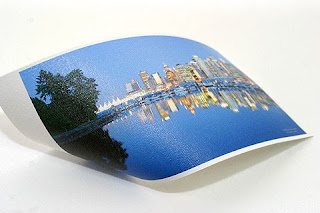As digital cameras and memory cards become better and cheaper, We have all started accumulating a lot of pictures. This is not a bad thing, but it does come with some problems. What can be done to prevent potential precious images from being lost on a hard-drive with millions of others, or lost forever in a catastrophic device failure? As with most things, image storage is both more convenient and more complicated than it was in the past.
As digital cameras and memory cards become better and cheaper, We have all started accumulating a lot of pictures. This is not a bad thing, but it does come with some problems. What can be done to prevent potential precious images from being lost on a hard-drive with millions of others, or lost forever in a catastrophic device failure? As with most things, image storage is both more convenient and more complicated than it was in the past. Ready for my closeup? alwayz!
Your mom may have had a couple of shoe-boxes full of unsorted photos and negative strips in the closet, but at least she knew where they where, and they where not likely to disappear without notice. With digital cameras, we have the option of never printing our photos at all. There are advantages to making prints. They is not vulnerable to many of the factors that can destroy digital images. Physical prints are also easier to share with the people near you, which is why many people continue the tradition of making scrapbooks and photo albums. Digital images have in fact expanded the possibilities for photo-books and scrapbooks, and there are several services that will print them for you, but for a lot of people part of the
 pleasure comes from hands-on creation. The most important thing is to start with good quality printing. You should know how archival the materials your printer uses are, and the resolution they are printing at.
pleasure comes from hands-on creation. The most important thing is to start with good quality printing. You should know how archival the materials your printer uses are, and the resolution they are printing at. Although physical prints are important for archival purposes, a print, unless it is very large, is not going to contain as much information as a high quality digital file, so physical storage should always be used in combination with digital backup.
Digital Storage and Backup:
The two most common places that digital images are likely to be stored are on your camera's memory card and your computer's hard-drive. Unfortunately, these are also two of the worst places  to store your images in the long term. Both of these places are for temporary storage. Use your memory card to store photos while you are out on a shoot or on a trip, but upload them to somewhere else when you get the chance. This will free up space on your memory card
to store your images in the long term. Both of these places are for temporary storage. Use your memory card to store photos while you are out on a shoot or on a trip, but upload them to somewhere else when you get the chance. This will free up space on your memory card
to take more pictures, and will also prevent you from loosing what you have already shot in the event (knock on wood) that something happens to your camera.
I always think it is best to take photos in the highest resolution possible, and with the advent of the RAW image format, that it quite high. Shooting in high rez means the pictures are going to be more usable later for printing. It is very important if you want to get the best out of large-format printing of you shots. but it also means that you can't shoot for days without uploading.
TIP: delete photos that you KNOW are bad from the camera before uploading. It will cut down on your editing load later.
Organization:
There are any number of places that files can be stored, but with the sheer volume of pictures a lot of us take, the where can often matter less than the how. I often
just dump the images form my camera onto my hard-drive, without organizing or often even looking at the pictures. This means when I do want to make a print of a picture, I have to search through directories with inexplicable names until I find the one I want. It is important to have some kind of organizational system, the most obvious is to organize them in folders is by date or event (Visit to the beach, august 2011). But you can use whatever system works for you. The most important thing is to have a system, and use it.
Although hard-drives may seem to have a lot of space, most of us use a lot of space for our daily information needs. For this reason it is often not practical or possible to store a lot of high resolution photos on a laptop or even a desktop. Another reason that it is not good to use you computer's hard-drive for permanent storage is the possibility or device failure. If you images are not backed up in at least one other location, a virus or accident could cause you to loose everything.
Cds and DVDs
Cds and dvds ma ke a convenient backup. They are relatively easy to store and organize, and they can be stored in another location than your computer. How
ke a convenient backup. They are relatively easy to store and organize, and they can be stored in another location than your computer. How
ever, there has been some doubt about the true archival quality of Cds and DVDs. There is also the issue that technology tends to become obsolete, so it may be necessary to transfer your image files onto a new media at some time in the future.
External Hard Drives:
These devices are great ways to store and back up data. There are many not very expensive ones on the market, and for between $150-500 you can get a drive that will hold all of your photos, and even back up your whole laptop. They are small and easy to store and carry around, and can be areal lifesaver if something bad happens to your computer.
Storing Images Online:
There are a wide verity of sites that allow you to store your images (and/or other digital information) online. These include sites that are primarily sharing sites, like flikr, and sites that are really just for storage, like SugarSync or Carbonite. Many of these sites have a free membership level, which allows limited storage, and a pro option that costs money but comes with multiple benefits. You will need to decide which option is right for you. The advantages of online storage are that you images are available anywhere you can access the internet, from any device. They can be shared easily, and they are managed by professionals, meaning you do not have to worry about the data maintenance.
However, be wary or sites that allow you to upload your photos for sharing, like facebook. They often do not store high resolution copies of your files, as the photos are meant for web use.
Sometimes our digital photos can become just an unwieldy mass of information, rather than a treasure trove of memories and beautiful moments. But if you do take the time to look back at what you have, I bet you will find some treasures that deserve to be put up on the wall!